Installing Apps via Softaculous
Overview
Softaculous makes it easy to install popular apps — like WordPress, Joomla, or phpBB — right from your Have Freedom Hosting cPanel. No coding or manual setup needed!
How to Install
-
Log in to your Have Freedom Hosting cPanel.
-
Scroll down to the Software section and click Softaculous Apps Installer.
-
Browse or search for the app you want to install (for example, WordPress).
-
Click Install Now.
-
Fill in the required details:
-
Choose your domain
-
Set your site name and admin login info
-
-
Click Install at the bottom of the page.
-
Wait for the process to finish, then click the provided link to visit your new site.
Tips
-
Keep your admin username and password secure.
-
You can view or manage all your installed apps under the All Installations tab in Softaculous.
-
If you see an error, make sure your domain is pointing to your Have Freedom Hosting server.