Accessing Email Services in cPanel
Overview
Have Freedom Hosting makes it easy to create and manage email accounts for your domain directly through cPanel. You can access your email from webmail or connect it to your favorite email app.
How to Access Email
-
Log in to your Have Freedom Hosting cPanel.
-
Scroll to the Email section and click Email Accounts.
-
Find your email address and click Check Email to open Webmail.
-
Choose a webmail app (like Roundcube) to view your inbox.
-
You can also click Connect Devices to get setup instructions for Outlook, Apple Mail, or mobile apps.
Tips
-
Use Webmail for quick browser access:
yourdomain.com/webmail -
You can create new email accounts in the same Email Accounts section.
-
If you forget your password, click Manage beside the email account to reset it.