Uploading Files via File Manager (cPanel)
Overview
The File Manager in your Have Freedom Hosting cPanel lets you upload and manage your website files directly from your browser — no extra software needed.
What You’ll Need
-
Access to your Have Freedom Hosting cPanel
-
Your website files ready to upload
How to Upload
-
Log in to your Have Freedom Hosting cPanel.
-
Click File Manager under the Files section.
-
Open the folder where you want to upload files — usually
/public_html/. -
Click the Upload button in the top menu.
-
Select your files from your computer.
-
Wait for the upload to finish, then click Go Back to see your files.
Tips
-
Upload files to
/public_html/to make them visible on your website. -
Use Extract for ZIP files to unpack them on the server.
-
Delete or overwrite old files carefully to avoid breaking your site.