Accessing the cPanel is as simple as visiting https://cpanel.hfhosting.us and signing in using your username and password generated for you. You can find these details within the email sent to you upon purchase.
Below is a step-by-step guide to accessing your cPanel.
Step 1) Navigate to https://cpanel.hfhosting.us
Step 2) Enter your login credentials including username and password in the provided fields, then click "Log in"
Step 3) If your username and password are accepted, you will be shown a prompt that says "Login successful. Redirecting ..."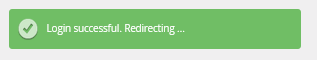
Step 4) That's it. You're now within the cPanel. 
- cpanel, control panel, file management, dns management
- 0 أعضاء وجدوا هذه المقالة مفيدة
مقالات مشابهة
Powered by WHMCompleteSolution

